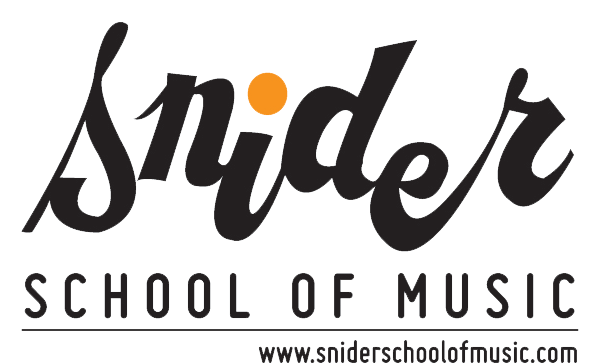Virtual / Remote Music Lessons
If you are interested in remote lessons via video chat please let us know via eMail or phone 416.483.6927. This is a unique opportunity to continue your lessons from the comfort and safety of your home.
For virtual lessons, all you need is a phone/tablet/laptop and a reliable internet connection.
During the time of the COVID-19 isolation / quarantine, we will put you in touch with your teacher directly. You can arrange a lesson time and software platform (whatever you are comfortable with and have installed on your device). Your teacher will relay the details to our admin, and we’ll take care of the lesson credits and payments. If additional payments are needed, our admin can use a credit card over the phone or a Interac eMail transfer. eMail transfers are simple to use, quick and reliable. This way, you can pay for any lessons from the comfort of your home.
The following is a list of platforms and recommendations:
SKYPE - Can be used with a laptop, phone or tablet. Skype is decent quality and has a feature were you can record the session for future use. You can also screen share using Skype. Very useful.
Download for computer /
Play store App (for android) /
App Store (for apple)
ZOOM VIDEO CONFERENCING - A very professional conferencing and meeting platform. Easy to initiate and simple to join a meeting. Users can record the session for future reference
FACEBOOK MESSENGER - Another good app. Works well and easy to use with phone, laptop or tablet. You simply use your facebook account and contact each other from the messenger section.
Play store App (for android) /
App Store (for apple) /
Facebook
FACETIME - For use with apple products only. Laptop or iPhone, iPad (already installed into iPhones, iPads and apple computers)
How to use FaceTime with iPhone & iPad How to use FaceTime with Mac
WHATSAPP - Another excellent option for video calls. For use with cell phones only. Very stable, secure and easy to use. You simply need your contact’s cell phone number
Play store App (for android) /
App Store (for apple)
GOOGLE DUO - Probably the best quality and stability. Extremely easy to use and works very well with laptops and android phones/tablets
Download for computer /
Play store App (for android) /
App Store (for apple)
The following is a recommendation and guideline for setting up your new home lesson studio
remote Guitar/Bass/Ukulele/Mandolin Lessons
The simplest way to use a video chat is with your cell phone and a table. Use a book or a binder to support your phone in the landscape mode (sideways)
Position your chair so your teacher can see you and the entire guitar on their screen
A music stand works very well as you can adjust the height and angle of the stand. We do sell music stands starting from $25. Handy for virtual lessons, sheet music and resting a tablet while you exercise on a stationary bike!
A laptop on a table top / desk
A tablet (iPad) works very well for virtual lesson. A little easier to see for older eyes
A tablet on a music stand is ideal. Height and angle adjustments are very easy.
A really cool gadget is a tablet holder for a mic stand. These are excellent for professional musicians, amateurs or anyone learning from the beginning. Easy to use and very sleek. On sale for $19.99
Video Examples of Virtual Lessons
REMOTE PIANO/VOCAL LESSONS
A tablet and music stand is the perfect combination for virtual vocal lessons. Easier to see your teacher.
Piano lessons are simple to setup at home. A music stand and laptop computer are ideal. A night stand or tall desk would also work well.
Vocal lessons are very easy to set up. Simply stand in front of your tablet, phone or laptop. As standing is ideal, you will have to raise your device
A better view of a laptop on a music stand.
Sing nice and loud so your teacher can hear you!!
At the proper height and angle, your teacher will be able to see your finger positions perfectly
Start your lesson with warmups and scales. Breathing exercises. Bring a list of your favourite songs so you can practice with your teacher
This setup is easy for the student and teacher to both see and communicate with each other
REMOTE VIOLIN LESSONS
Violin lessons can be done sitting down or standing up. A laptop, phone or tablet will work.
If you are standing, make sure your teacher can see you and the violin. You might have to raise your device on a pile of books or a higher table.
Your teacher will tell you to move back, forward, up or down, so she can see your fingers, bow and overall posture
The built in microphone on your phone, tablet or laptop should be loud and clear enough. If not, we do sell a few products to help with streaming music over the internet
REMOTE BRASS & WOODWIND LESSONS
REMOTE DRUMS LESSONS
Contact us for more information eMail or phone 416.483.6927